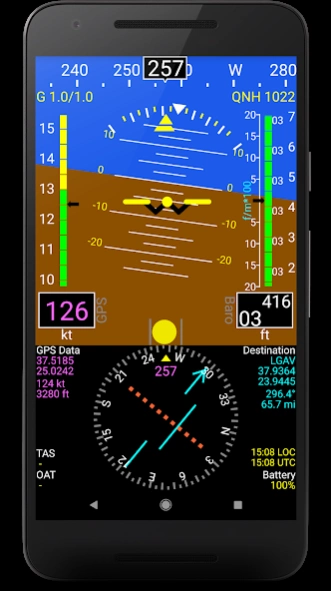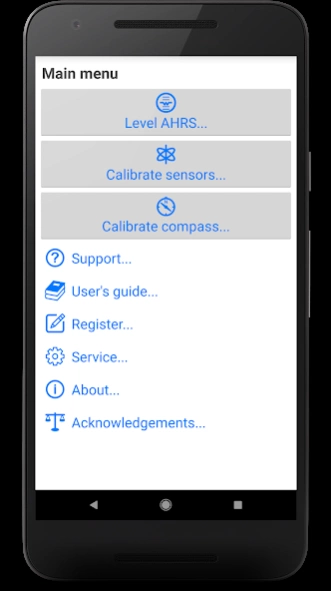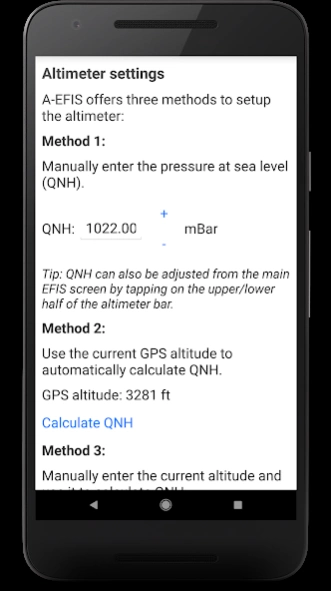A-EFIS pro 3.60
Paid Version
Publisher Description
A-EFIS pro - A fully featured EFIS display that uses your smartphone's internal sensors.
A-EFIS is an Electronic Flight Instrument System for airplanes that runs right on your smartphone/tablet. A-EFIS works perfectly with the internal sensors of your device and it is an ideal EFIS to always have as a backup.
A-EFIS makes use of digital filtering methods and state-of-the-art stochastic models in order to achieve exceptional accuracy and robustness.
ATTENTION: A-EFIS ONLY WORKS ON FIXED-WING AIRCRAFTS. NOT TO BE USED IN HELICOPTERS OR GROUND VEHICLES OF ANY KIND. USE ONLY IN AN AIRPLANE, OTHERWISE INDICATIONS WILL NOT BE CORRECT.
Features:
- Artificial Horizon (AHRS)
- Ground speed (via GPS)
- Altimeter (via GPS)
- Vertical speed (via GPS)
- Turn coordinator
- Slip ball
- Compass
- True course indicator (via GPS)
- Deviation from true track indication
A-EFIS has been extensively tested on ultralights, LSA, general aviation and even airliners.
IMPORTANT NOTICE: A-EFIS is not a certified aviation instrument. Do not rely on A-EFIS as your only navigation aid. Failure to comply to this warning may result in property damage, serious injury or death. You assume total responsibility and risk associated with using this application.
About A-EFIS pro
A-EFIS pro is a paid app for Android published in the Geography list of apps, part of Education.
The company that develops A-EFIS pro is Charalampos Baltzakis. The latest version released by its developer is 3.60. This app was rated by 1 users of our site and has an average rating of 3.5.
To install A-EFIS pro on your Android device, just click the green Continue To App button above to start the installation process. The app is listed on our website since 2024-03-12 and was downloaded 148 times. We have already checked if the download link is safe, however for your own protection we recommend that you scan the downloaded app with your antivirus. Your antivirus may detect the A-EFIS pro as malware as malware if the download link to com.talosavionics.aefis is broken.
How to install A-EFIS pro on your Android device:
- Click on the Continue To App button on our website. This will redirect you to Google Play.
- Once the A-EFIS pro is shown in the Google Play listing of your Android device, you can start its download and installation. Tap on the Install button located below the search bar and to the right of the app icon.
- A pop-up window with the permissions required by A-EFIS pro will be shown. Click on Accept to continue the process.
- A-EFIS pro will be downloaded onto your device, displaying a progress. Once the download completes, the installation will start and you'll get a notification after the installation is finished.